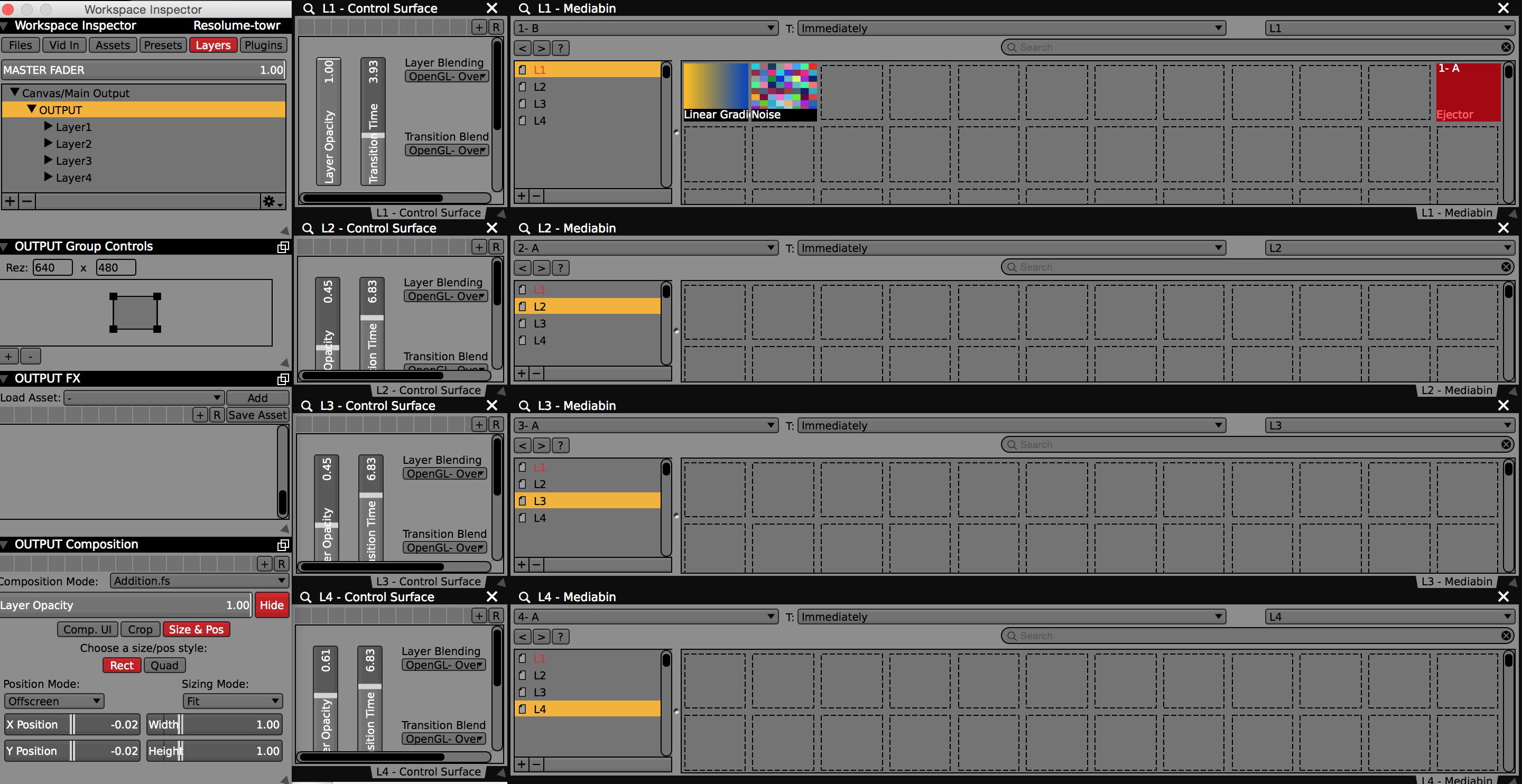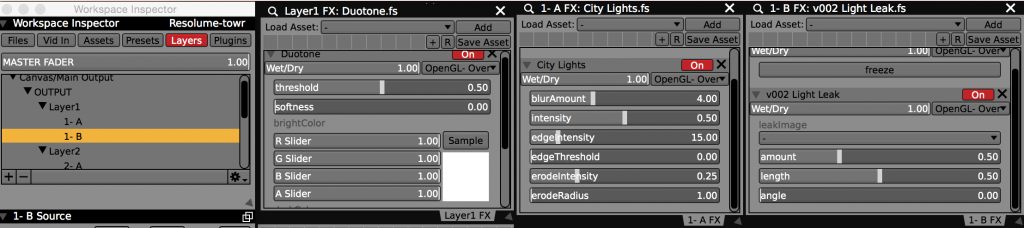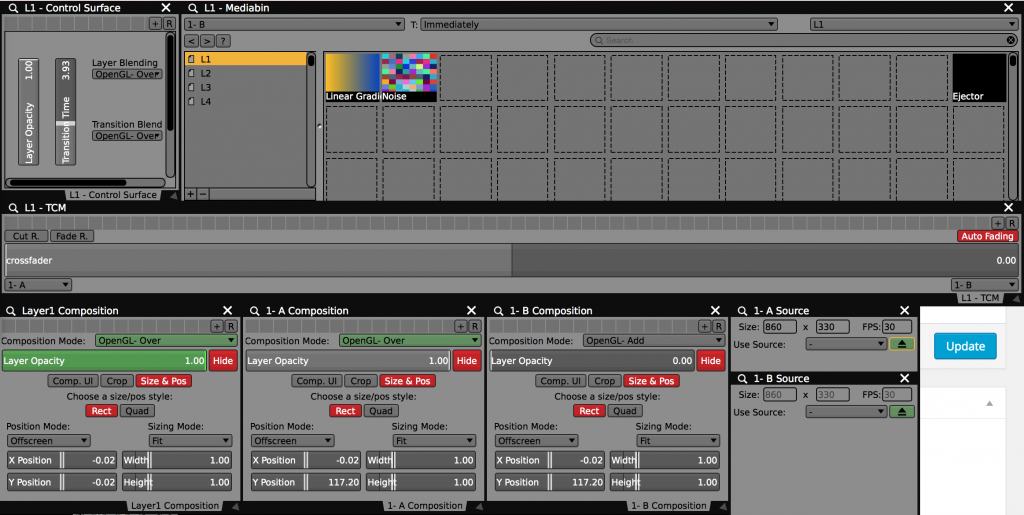VDMX is a sexy piece of software in many many ways! It’s superb modular design and plugins mentality along with its support for external goodies like QC, Vuo and ISF assets makes it a flexible beast for doing live visuals. All that said sometimes it’s difficult to find some of the life saving features of other similar softwares in VDMX.
A good example of this occasional lack would be the auto transitions between clips introduced in Resolume 4. Using its fairly open design I tried to imitate this behavior in VMDX and at the same time I reached the Resolume design where you can have seperate FX for layers and clips. Meet Resolume-towr!
Resolume-towr uses two layers for each layer under the hood. When looking closer you’ll find out that the equivalent of Resolume’s “Layer” is actually a “Group” here. Each VDMX group has a pair of VDMX layers embedded inside (this is the bit that is hidden in Resolume’s workflow). Using this scheme each file in VDMX can have an independent FX chain than the group holding it, since files are being triggered in the layers and their FX chain wouldn’t bother the group’s chain.
The pair of layers are connected to each other via a “Two Channel Mixer” plugin. TCM ensures that the the opacity of each of the layers is the inverse of the other and they will be interpolating nicely. At the same time using VDMX’s brilliant data mapping functionalities, each of the layers’ eject button is mapped to the inverse of it’s opacity (with the “toggle on fall” option enabled), this way when the TCM is fading out a layer, its eject is triggered at the last moment of the fade out. For every VDMX group there is a media bin and a control surface assigned. The media bin is only responsible for that group’s pair of layers A and B (this is set in the plugin’s panel). Also I placed a fully transparent black solid as an “Ejector” clip for cases I need to fade from one of the layers to black/nothing. The control surface holds the user parameters (pretty much the same as Resolume’s) and under the hood has them mapped to the appropriate VDMX parameter. For instance “Transition Blend” is mapped to the top layer’s blend mode or “Transition Time” is mapped to the TCM’s fade duration.
It’s a shame really that VDMX has no way of saving layer-group-plugin combinations as presets (at least none that I know of). This makes it a little harder to duplicate this workflow easily (what happens when you create a new layer in Resolume) so for each extra group you need to repeat the workflow I mentioned earlier manually.
I’m attaching a VDMX project with 4 groups implemented, in case you needed more just have a look at the project and you’ll figure it out easily. Here’s the file:
Resolume-Towr (88.2 KiB, 593 hits)
1 Comment
-
The idea is totally genius! I downloaded and checked your project and everything was fresh and brilliant. I started build my own project as I saw it. I added “X’ button to eject every clips that activated by using ADSR.qtz. however, I don’t know if you already noticed but there’s a serious problem with group composition mode behavior. when you eject clips from layer under group, then it gives dark background. not like in a single layer. it also ignores transparency of videos and images that have alpha channel. only solution that I’ve found is to use Source Atop-VV mode on every layers but I don’t think that’s a tight solution. Oh, and you can see a layer below when the top layer is cross-fading. it’s been really bugging me out. Did you find the solution?